Smart Locker
A delivery method for students to collect academic documents 
Location of Smart Locker :
Outside AAB 905, Level 9, Academic and Administration Building, Baptist University Road Campus, Hong Kong Baptist University (view at Map)
Locker Operation Hour :
Monday to Sunday 00:00 - 23:59 (please click here for the latest campus information)
At Graduate School, we constantly strive to enhance student experience and provide innovative solutions to meet the needs of students. We are excited to announce the launch of our new delivery method for collecting academic documents, the Smart Locker. Read on to discover the convenience and security that Smart Locker brings to our academic record delivery system.
Benefits of using Smart Locker
- Convenience & Flexibility: Smart Locker provides a 24/7 access solution with no extra delivery charge, allowing you to collect your academic records at your own convenience, even outside regular GS counter service hours.
- Contactless Delivery: With the Smart Locker, you can collect your documents without the need to have physical contact with anybody, ensuring your safety and well-being in pandemic seasons.
- Enhanced Security: Smart Locker is equipped with a robust access control system. To open the locker door, you need to enter a unique 6-digit passcode along with your student ID. This double-layered authentication ensures that only authorised individuals can access the locker and retrieve the documents. The Smart Locker area is also monitored by a CCTV system. This provides an additional layer of security.
How does it work?
Using the Smart Locker system is simple and hassle-free. Please refer to the following procedure for the collection of your document(s):
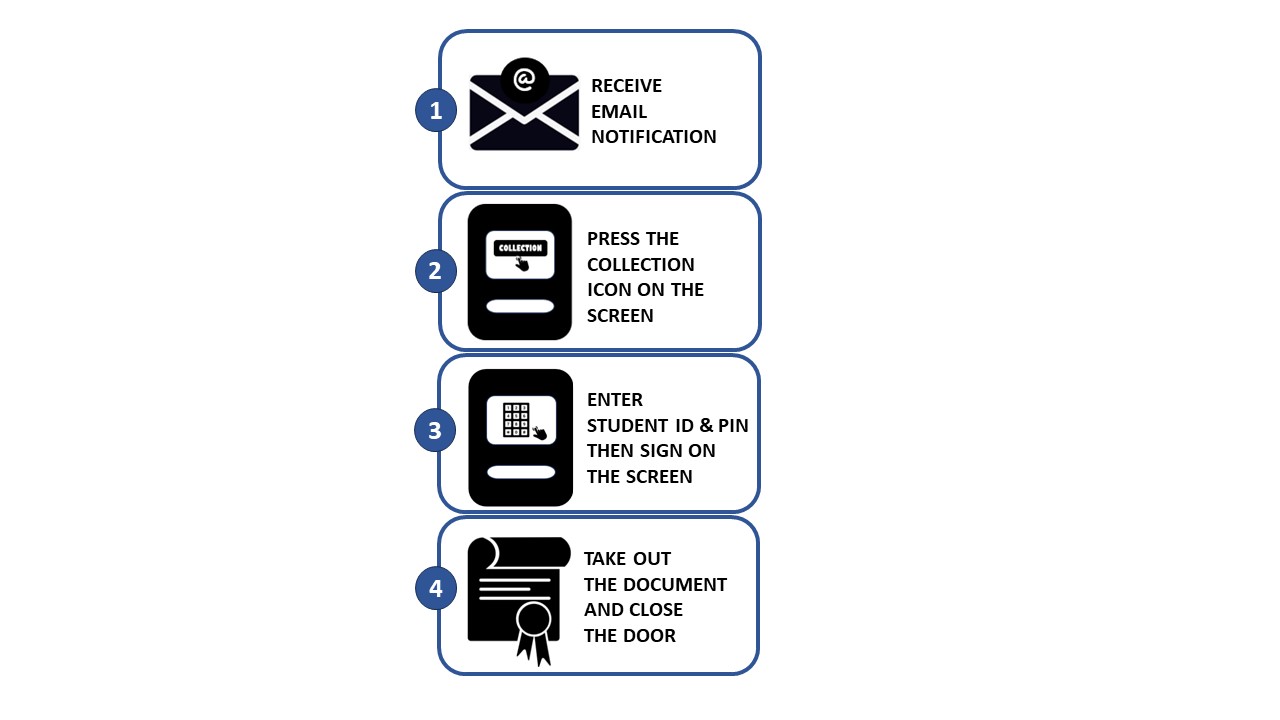
Collection of Student Document at Smart Locker
1. Official Transcripts and Testimonial
Applications of official transcripts and testimonials for collection from the Smart Locker can be made online. The Locker is open to all current Postgraduate students and alumni.
Please select the Delivery Method "Collect at GS Locker" for collecting the document(s) applied from Smart Locker.
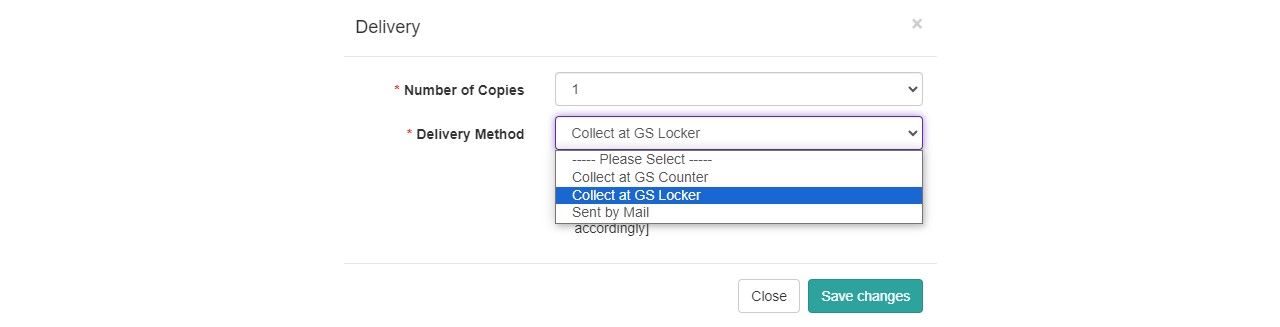
A screencapture showing selection of delivery method via online application for official transcripts and testimonials.
2. Diploma
Diploma Collection from Smart Locker is open for graduates. Eligible graduates shall receive a diploma collection email for registration in due course. Graduates could choose this collection method by registration ONLY.
Important Notes
- There is NO delivery charge for using the Smart Locker. Your document will be kept in the Smart Locker for 6 calendar days and the expiry time for collection will be stated in the notification email. Please be reminded to collect your document before expiry.
- Documents not collected after the expiry time will be cleared from the Smart Locker and kept at the Graduate School office counter for pick-up during service hours only.
- For more details about the collection of document, please refer to the Frequently Asked Questions (for Research Postgraduate only).
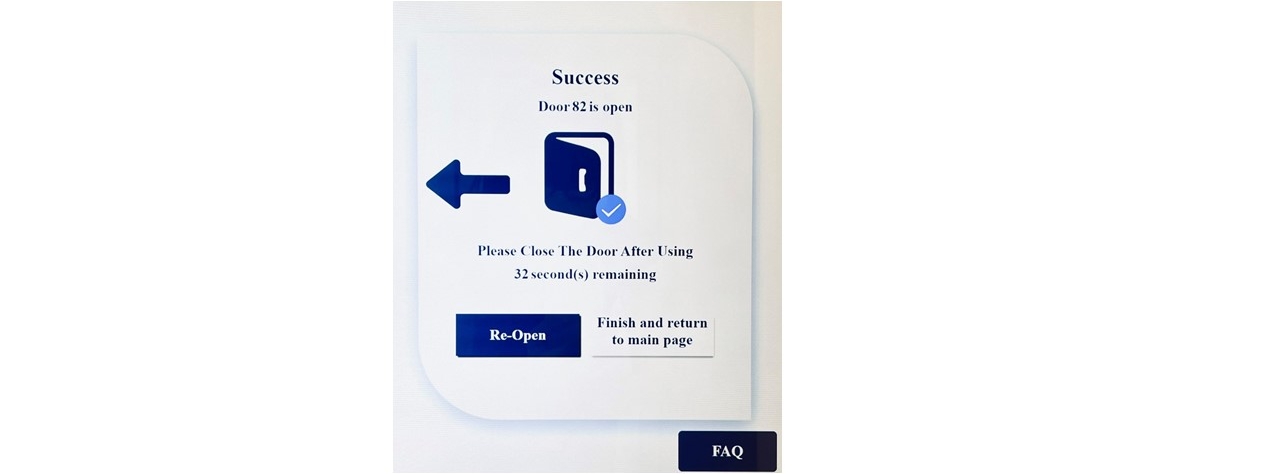 A screencapture showing a document is successfully collected at Smart Locker control panel.
A screencapture showing a document is successfully collected at Smart Locker control panel.
- Please refer to the Terms & Conditions before you choose this service.
Frequently Asked Questions on Collection of Document (for Research Postgraduate only)
| 1) Input your Student ID number & the Collection PIN on the display panel. 2) If the verification is successful, your name, Student ID and document type will be displayed on the screen. 3) Sign on the screen and press “Confirm”. 4) The compartment door will open automatically. 5) Collect the document from the compartment and close the door. |
| You can find the Collection PIN in the notification email sent by gs-booking@hkbu.edu.hk (The email is automatically generated, please do not reply.) |
|
You cannot collect your document without the Collection PIN. For assistance, please send an email (including your Student ID) to gs@hkbu.edu.hk . Administrative staff will normally reply to you via email within 3 working days. |
|
1) Make sure your Collection Period (stated on the notification email) is not expired. You cannot collect the document from the Smart Locker if the Collection Period has expired. You will receive a notification email after collection period expiry. Please follow the instructions on the email to collect the document at GS counter later. 2) Each Collection PIN can be used ONCE only. Please make sure the Collection PIN you have entered is valid and has not been used to collect other document(s) before. If neither of the above-mentioned scenarios apply, please send email (including your Student ID) to gs@hkbu.edu.hk . Administrative staff will normally reply to you via email within 3 working days. |
|
Yes, you can press the “Re-Open” button on the display panel, provided that i. this action is done within 60 seconds once the door is open, and For further assistance, please send email (including your Student ID) to gs@hkbu.edu.hk . Administrative staff will normally reply to you via email within 3 working days. |
|
Please report by emailing (including your Student ID) to gs@hkbu.edu.hk . Administrative staff will contact you and arrange the replacement of your required document. |
|
If the document in your compartment is not what you requested or does not belong to you, please leave the document in the compartment, close the door and report by emailing (including your Student ID) to gs@hkbu.edu.hk . Administrative staff will contact you and arrange the replacement of your required document.
If the locker door is closed, you can press the “Re-Open” button on the display panel immediately to open the door again to return the document. Or you can drop the document into Drop Box (which is located at AAB 904) and then report by emailing (including your Student ID) to gs@hkbu.edu.hk . |