To record your research achievements, please make sure that you have inputted relevant publication records on ORCID (the one you have provided on the bi-annual progress report) and synchronised its information to the University’s Integrated Research Information and Management System (IRIMS). Details of the procedures are as follows:
- Log on to ORCID and input all your research output.
- Log on to IRIMS and click “Login to Backend”.
- On the IRIMS backend page, click “Add Content”.
- Select “Research Output”, then “Import from online source” and click “ORCID” to import your research output. IRIMS will automatically crawl data from the import source thereafter periodically.
- Click “For approval” and save on IRIMS. The synchronised records will then be validated by your Unit Administrator, Library and Research Office.
Click here about FAQs for IRIMS.